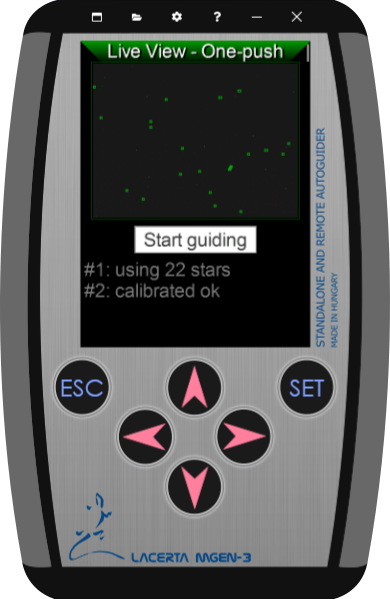
What is MGEN.APP
MGEN.APP is an application that connects your MGEN to your image capturing software and enables you the possibility to dither.
Or just use it to remote control your MGEN.
There are two options to choose from:
ASCOM Support for any ASCOM compatible softwareAlready tested with APT, SGP, MaxIm DL, Nebulosity, SIPS and SharpCap
Standalone - coming soon
You can download your copy in the download section and start using it today.
FeaturesWith MGEN.APP you can
-
Use your CCD-Camera
ASCOM compatible CCD-Cameras are now supported
-
Connect your MGEN to any ASCOM compatible software
Just choose MGEN.APP as your camera driver
-
Dither
You can configure MGEN.APP to dither after each exposure or after a custom defined number of exposures.
-
Use two CCD-Cameras simultaneously
MGEN.APP can handle two ASCOM compatible CCD-Cameras at once
-
Remote control your MGEN
You can fully remote control your MGEN. Navigate through the menu using eighter your keyboard or the virtual buttons.
-
Log your imaging session
Everything about your image sequence gets logged and written to disk.
- More features coming soon
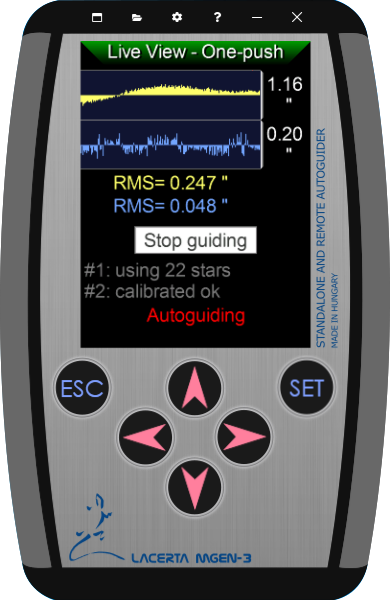
Download MGEN.APP
MGEN.APP is for free and is available for Windows only
It's written in C#.net so it will run on any PC with Windows Vista or later installed (.NET Framework 4.6.1 or later required). Just make sure that you've installed the FTDI D2XX drivers.
Supports MGEN2 and MGEN3
If you like my work and it helped you I would really appreciate it if you help me with a small donation. It helps getting the app better and keeps this site alive.